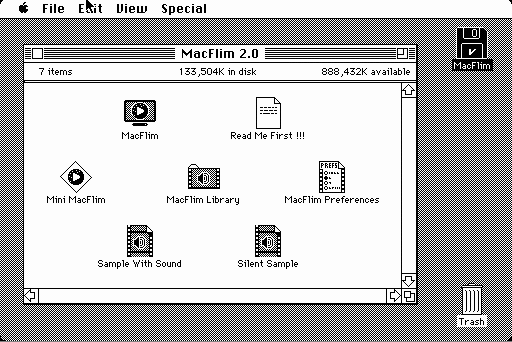
This is MacFlim, indeed
Demonstration video of MacFlim Version 1
Early Tech Demo of Version 2
Video of current version forthcoming
This is MacFlim Player, the most popular Macintosh flim player. Whichever Macintosh you have, if it blessed with one of those modern 68000 CPUs you will be able to admire and listen to many flim clips, in their gorgeous black and white.
If your Macintosh is currently getting re-capped or if you are unfortunately stuck in the past with an IBM 5150, you can still enjoy the flims by clicking on the animated gifs and play them in your browser.
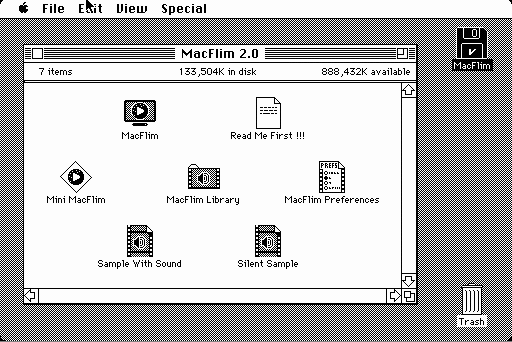
This is MacFlim, indeed
disclaimer: Compressed flims are not always as nice as they used to be due to the extra space used for sound. Also the player doesn't support multiple windows, and have slightly less inside jokes, but we are working hard on that. Entirely harmless if used as directed.
So, what are you waiting for?Beware, flim files can still be quite big. How big? Well, it depends on the desired quality. You are looking at around 100Kb/seconds for Mac Plus quality, 150 for SE and more than 300 for SE30. Or 22Kb if you intend to play them from a 400Kb floppy drive!
For the plus and above, you'll need an internal SCSI drive, or SCSI2SD (if you can make sense of the different models), or a RaSCSI (if you like soldering), or a BlueSCSI (if you don't live in the EU) to store them. There is also the MacSD which I know nothing about, but it does look neat.
Download the app, version 2.0.10 as a 800K .dsk file
Flims are available as ``.flim`` files. Just download the ones you want, move them to your mac and add them to you MacFlim Library
While you can play a flim encoded for a Mac Plus on a SE or a SE/30, the reverse is not possible, so download the best possible flim for your hardware
By clicking on the animated gif (which are not as smooth as the flims themselves, as explained here), you will directly plays an mp4 of the resulting flim. However, as mp4 is not designed to compress well high frequency black and white, those files are *much larger* than the flims (like between x10 and x25), they can easily bring the MacFlim server down.
 Flims for your Macintosh SE/30
Flims for your Macintosh SE/30
 Flims for your Macintosh SE (or you Portable or PowerBook 100)
Flims for your Macintosh SE (or you Portable or PowerBook 100)
 Full screen flims for your Macintosh Portable or PowerBook 100!
Full screen flims for your Macintosh Portable or PowerBook 100!
 Flims for your Macintosh Plus (or better)
Flims for your Macintosh Plus (or better)
 A couple of flims for your Macintosh XL, full screen!
A couple of flims for your Macintosh XL, full screen!
 A couple of flims tailored to run on your HD20 Macintosh 512
A couple of flims tailored to run on your HD20 Macintosh 512
 A couple of flims for your 400KB floppy Macintosh 128
A couple of flims for your 400KB floppy Macintosh 128
Here are flims for you SE/30. The SE/30 being a very powerful modern machine, those are playing at the original framerate, with next to no artifacts!
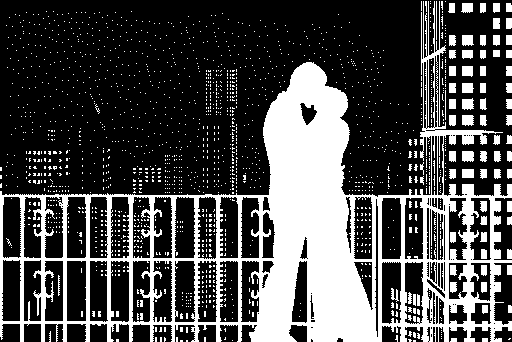
The intro of SinCity, true love in black and white
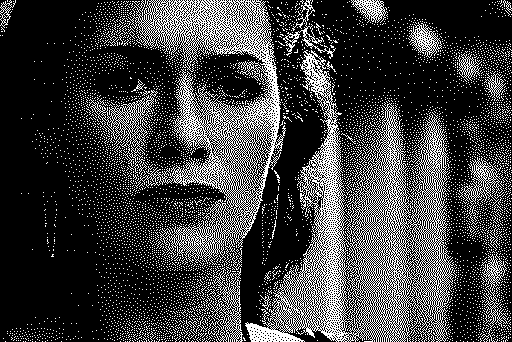
My reaction when someone misspell MacFlim
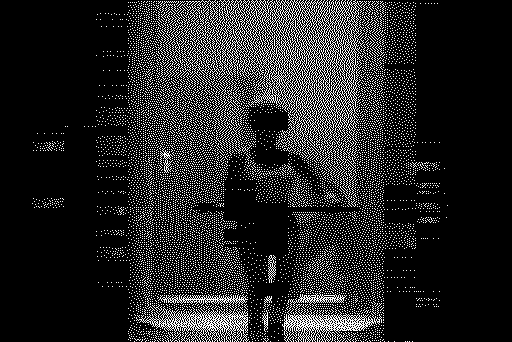
PC supremacy will soon be over
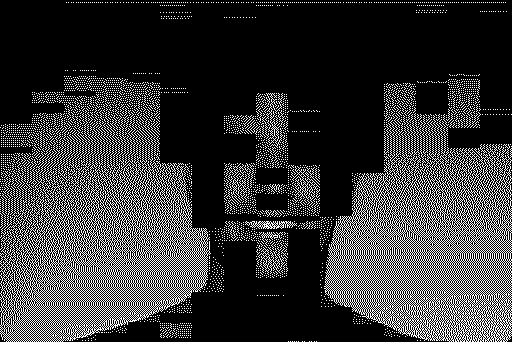
Michael Jackson sings the beauty of the black and white pixels of the Macintosh
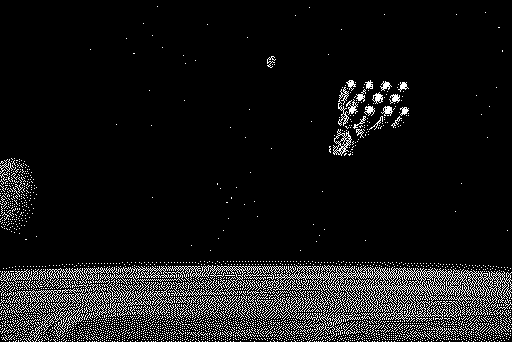
The rebels are trying to escape with the blueprints of the Macintosh!
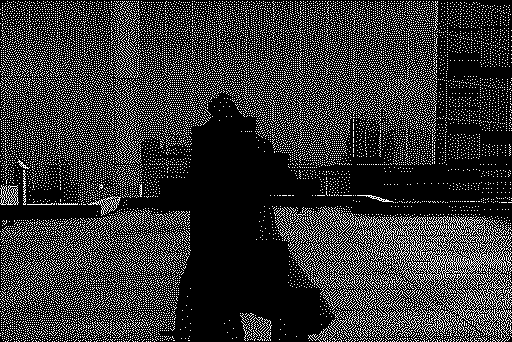
Neo took the black pill
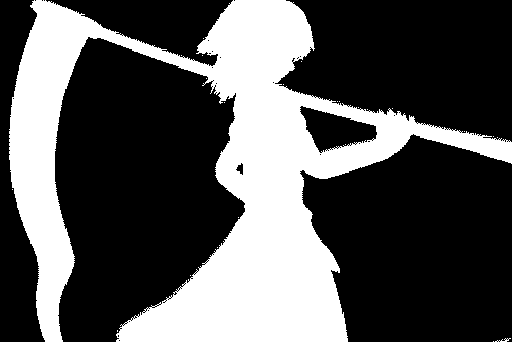
The most requested flim, by far, is not so bad on Apple anymore...
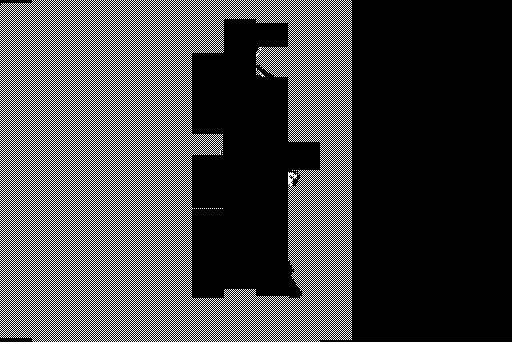
Steve Jobs wanted to delay the introduction of the iPod until MacFlim was available

Enjoy classic science-fiction the way it was meant to be experienced
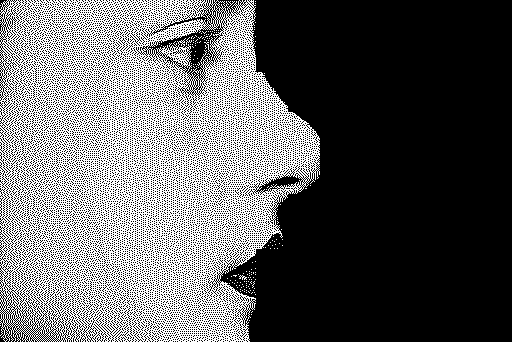
Devenir gris. Your Macintosh is already looking for the NeXT step...
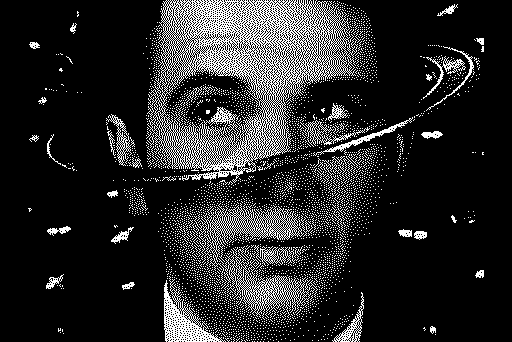
You could have a nice flim playing, if you'd just boot up your Mac...
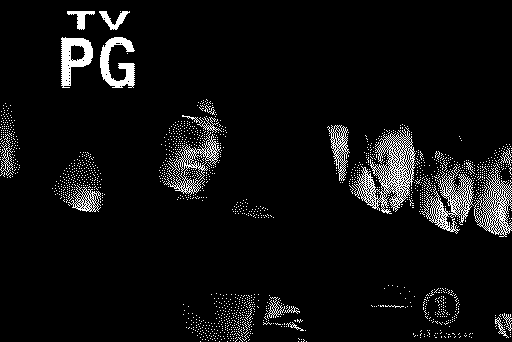
Hey, teachers, leaves them Macs alone!
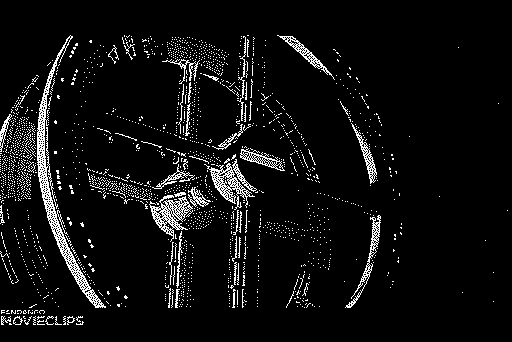
My instructor was Mr. Langley, and he taught me to play a flim
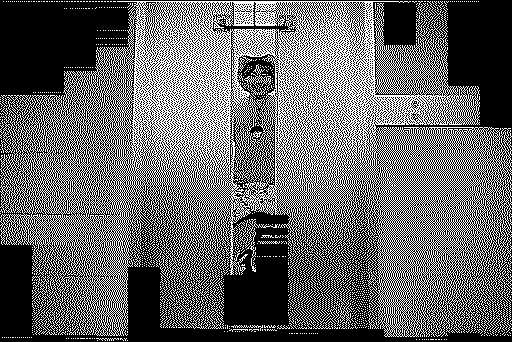
Jeongsokhae bo-ijiman nol ddaen noneun maekintosi

Mac Me On, Mac On Me
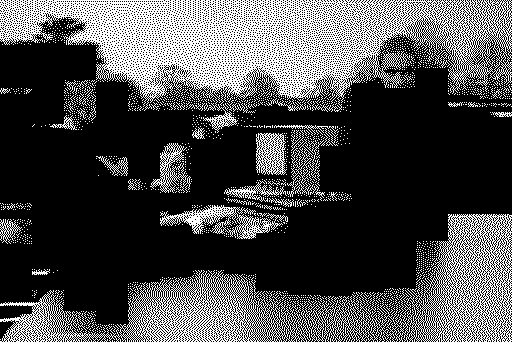
Sweet Dreams (Are Made of Macs). Who Am I To Disagree?
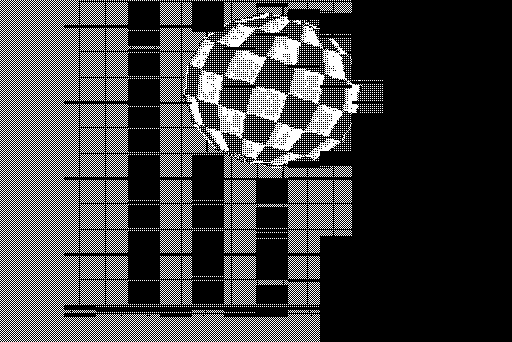
That would probably have made a nice demo for the capabilities of the Mac...
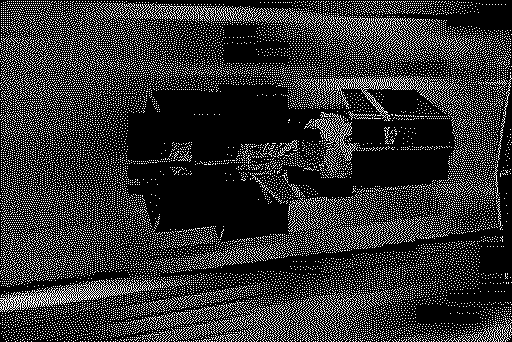
Will the empire be able to repeal the terrorist attack on its flagship? Revive the excitment of this jaw dropping sequence (spoilers) !
Thanks to the large set of optimization options of the MacFlim encoder, the following flims can be played on your Macintosh SE or your Macintosh Portable, albeit at half the original framerate. But at 60 frame per second! It is hard to grasp, so just look at the result for yourself...
Of course, those flims can also be played on SE/30. Or even on a Macintosh Portable/PowerBook 100, albeit with a black border.
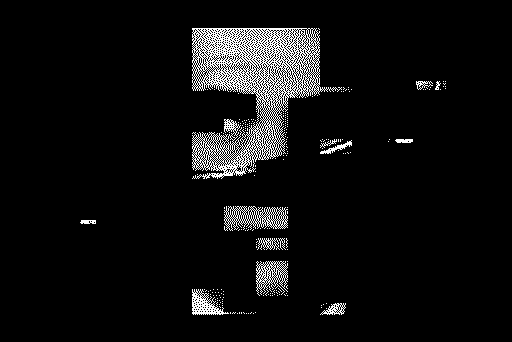
You could have a nice flim playing, if you'd just boot up your Mac...
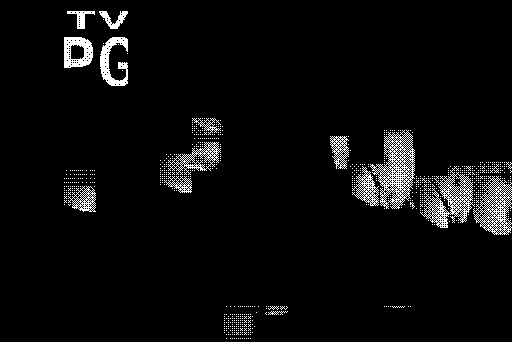
Hey, teachers, leaves them Macs alone!
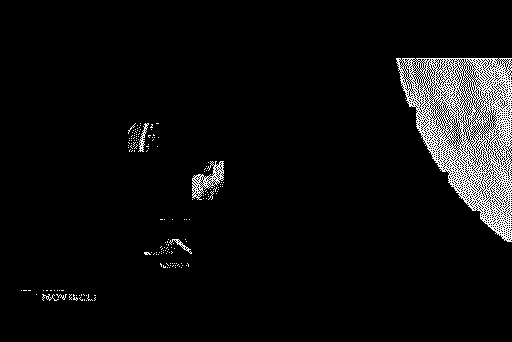
My instructor was Mr. Langley, and he taught me to play a flim
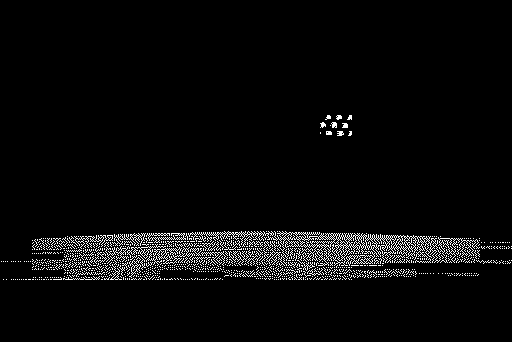
The rebels are trying to escape with the blueprints of the Macintosh!
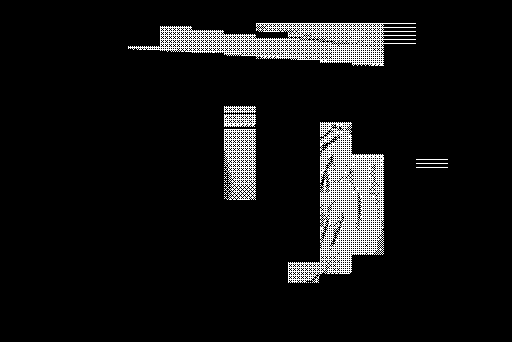
Mac Me On, Mac On Me
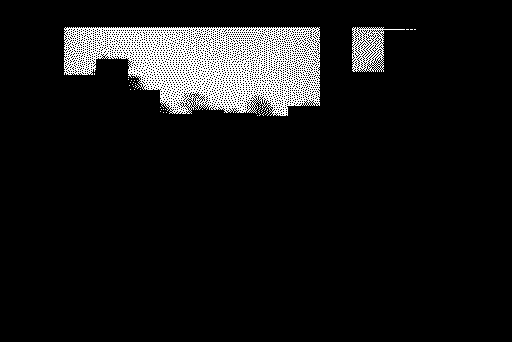
Sweet Dreams (Are Made of Macs). Who Am I To Disagree?
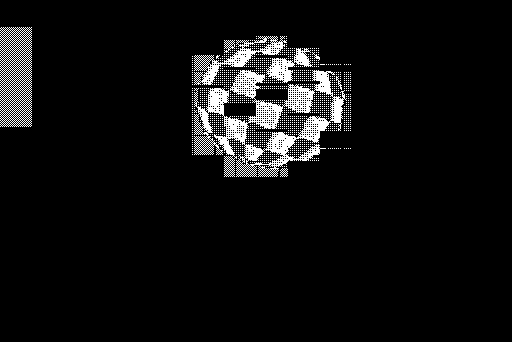
That would probably have made a nice demo for the capabilities of the Mac...
A large screen that you could get with you anywhere, for just a little over 7Kg (16 lb). The machine is roughly a Mac SE, but the flims are full screen!
You can also use any flims for the SE or the Plus, but they will have a black border displayed.
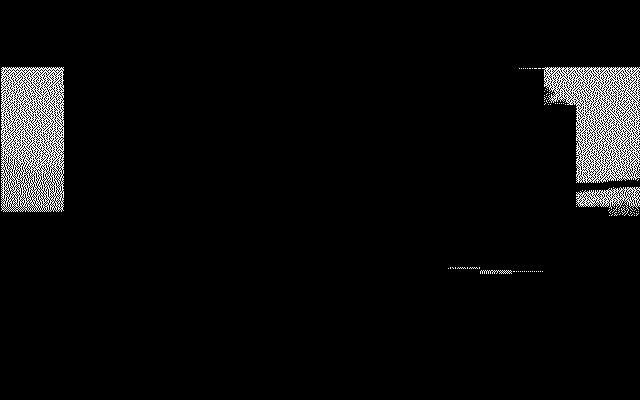
Neo took the black pill
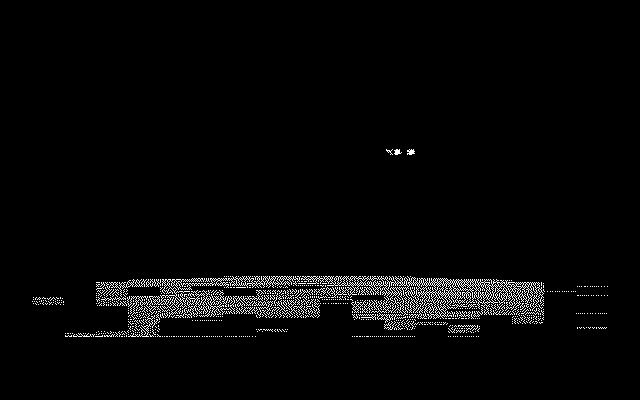
The rebels are trying to escape with the blueprints of the Macintosh!
To be honest, the Macintosh Plus is almost capable of the same feats as the SE, so here are a some other flims, optimized for you favorite Mac from 1986!
Of course, all these flims can also be played on SE, Portable, PowerBook 100, SE/30...
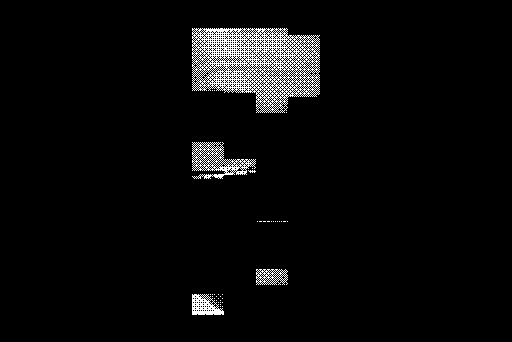
You could have a nice flim playing, if you'd just boot up your Mac...
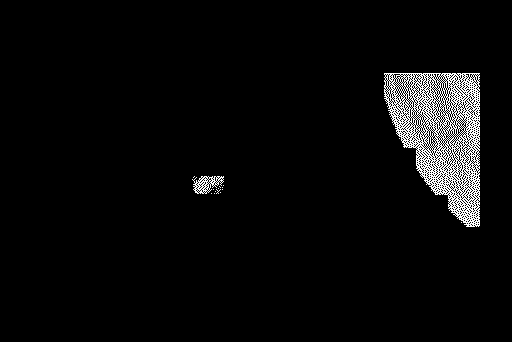
My instructor was Mr. Langley, and he taught me to play a flim
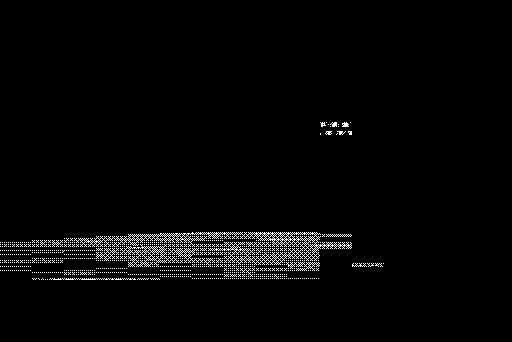
The rebels are trying to escape with the blueprints of the Macintosh!
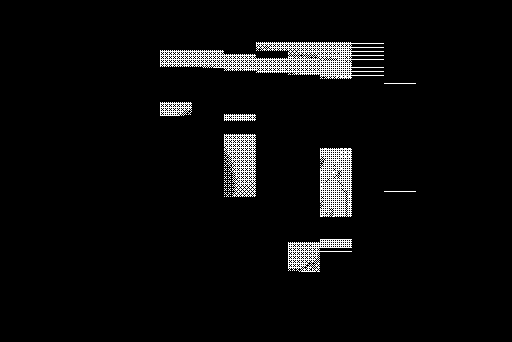
Mac Me On, Mac On Me
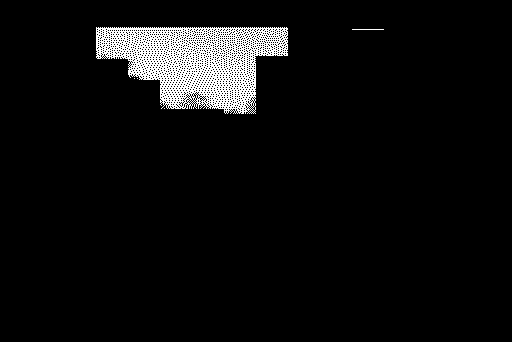
Sweet Dreams (Are Made of Macs). Who Am I To Disagree?
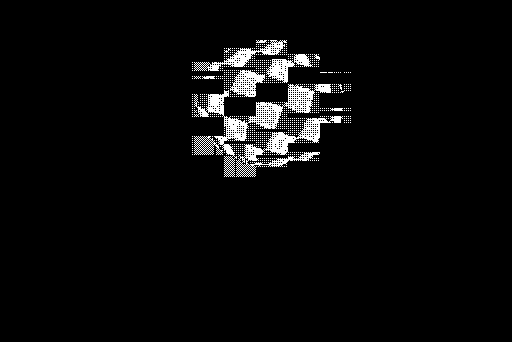
That would probably have made a nice demo for the capabilities of the Mac...
The Macintosh XL is slower than the orignal Macs (5MHz vs 8MHz), but the slow Widget is faster than floppies or HD20. If you can transfer those files, you should be looking at those flims on that fabulous machine.
To enjoy fully the larger than life XL screen, you can encode flims up to 704x364 pixels (note that XL aspect ratio will not be respected) !. You may need to use Mini MacFlim to play the flims. There is no sound, as the Lisa hardware was only capable of beeps.
No compact mac can play those flims, as they are larger than the internal screens
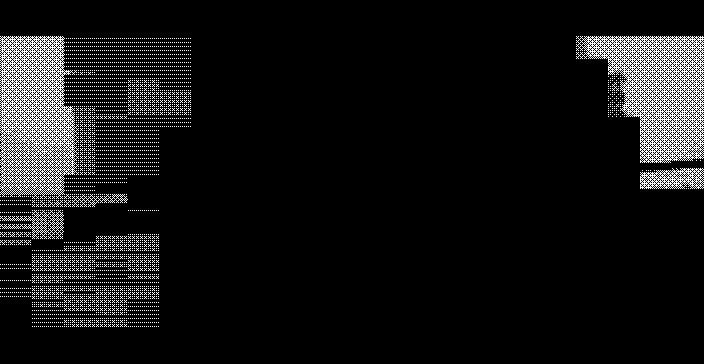
Neo took the black pill
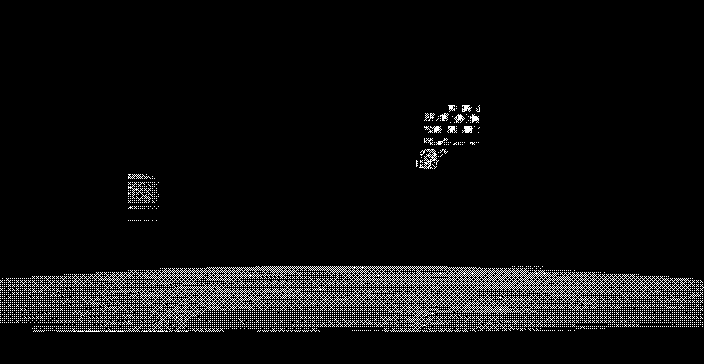
The rebels are trying to escape with the blueprints of the Macintosh! In full screen 704x364 pixels!
The Macintosh 512 have no SCSI, but can have a HD20 floppy port hard drive. You can't have floppy and sound, so flims are silent, and the transfer rate isn't that impressive. But you can still enjoy your flims!
Of course, you can play those flims on more powerful macs, but they won't have sound...
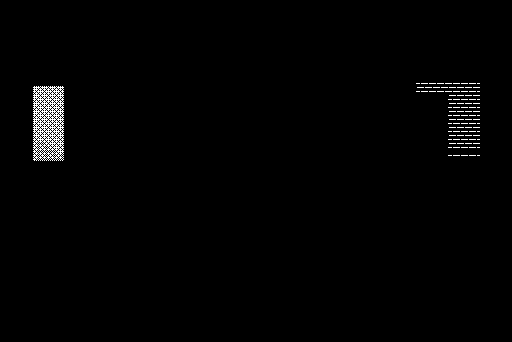
Neo took the black pill
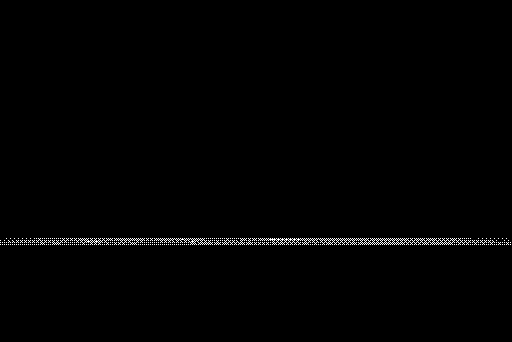
The rebels are trying to escape with the blueprints of the Macintosh!
Who said the original Mac couldn't do video? Here are two floppy-sized flims for your Macintosh 128. You'll need to put Mini MacFlim on your system disk to play those.
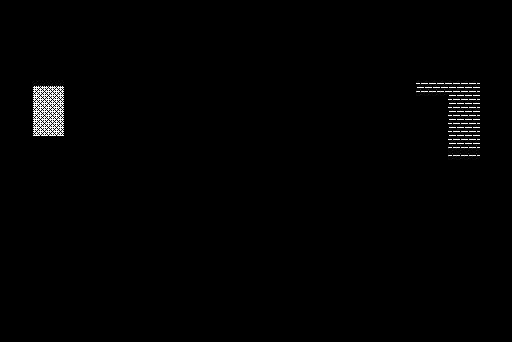
Neo took the black pill
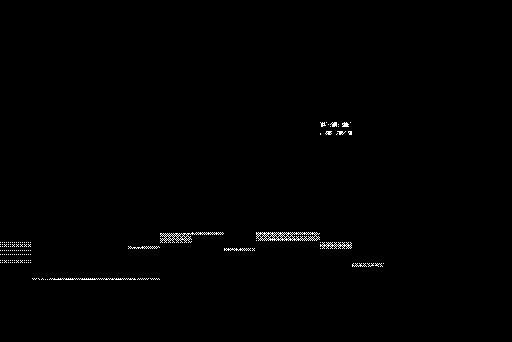
The rebels are trying to escape with the blueprints of the Macintosh!
If you like the idea of creating your own flims, you can install flimmaker on linux or mac os x. Flimmaker will also hapilly generate mp4 files that shows the frame perfect result of MacFlim on any hardware, so you don't need to have access to a vintage mac to enjoy tweaking the encoding of your favorite flim!
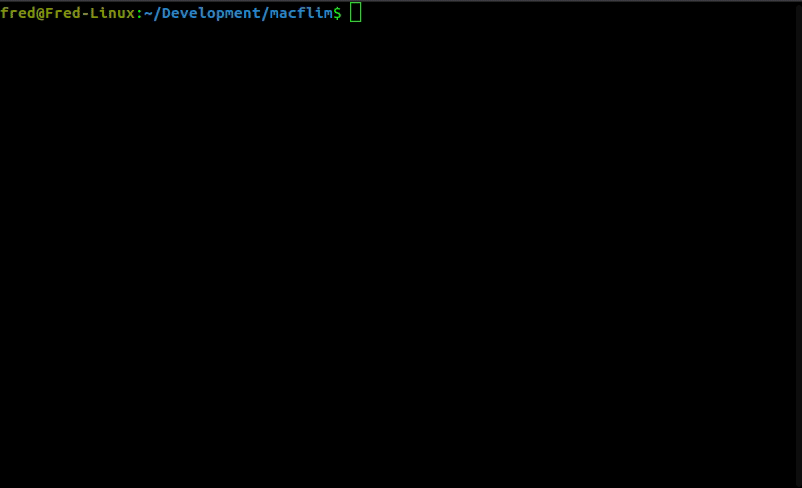
What are you waiting for?
There are no flim about cyclimse. This is as expected.